How to RECOVER Instagram password without phone number & email?
Disclaimer:
This content is followed by all YouTube & Blog policy and community guidelines of Google.
I certify that this isn't an illegal app and it doesn't take any permission of your android phone, With the help of this app you can recover your forgotten Instagram password only which you have been used before in your android device.
Instagram is probably the most used social media platform for sharing photographs and movies. You may configure it utilizing your Facebook account, and Instagram posts may also be proven on Facebook concurrently.
You can get well the password on your Instagram account by means of Instagram, electronic mail, or SMS. You ought to needless to say when you have entry to the restoration electronic mail deal with related together with your Instagram account.
One of the outstanding choices for resetting the password for any web site or service, together with Instagram, is to reset your account password utilizing the e-mail deal with within the file.
In addition to the usual password reset methodology, Instagram supplies its customers with a secondary approach to reset a password utilizing your Facebook account.
If you beforehand synced your Facebook and Instagram accounts collectively, you should use your Facebook account to entry your Instagram account and reset the password. You can reset your password on Facebook solely when utilizing Instagram on a cellular gadget.
How to Recover Instagram Password with out utilizing Email & Phone Number
1. Open This App On Your Android or iPhone:-
If you don’t keep in mind the password, you should use your Instagram id to get well your account.
Follow the next steps:
Open the app.
· after entering the passwords click the edit button if you are using an iPhone or Android Phone.
. Then click on Crack Start.
Now if you enter the correct password which you have been forgotten, it will be displayed in front of you & enjoy it.
Learn more about How to Send Big message by typing Small code on Instagram?
If you totally forgot your Instagram password, then Instagram does not allow any other option except to create a new account.
If you are not able to recover the password, Steps for Resetting Forgotten Instagram Password Online.
Learn more about "Download HD Streamz latest version - Live stream, Cricket, sports Channel and Tv Shows - Mr Kjee!
- You need to visit Instagram and log into your account.
- Click “Forgot Password” below the login field.
- Enter the username, email, or phone number associated with your Instagram account.
- Then click on “Reset Password”.
- You will then receive an Instagram email with a link to reset your Instagram password.
- Click on the link in your email.
- Enter the new password (strong password), confirm it, and click “Reset Password” for the last time.
- This is. Now you will log in and redirect you to your Instagram account.
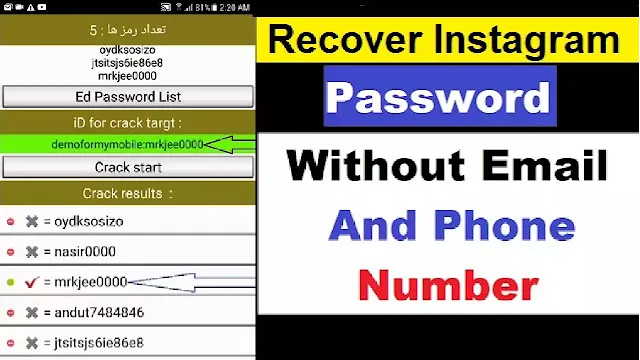



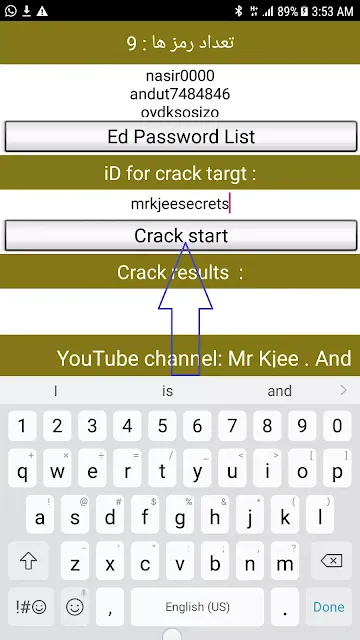




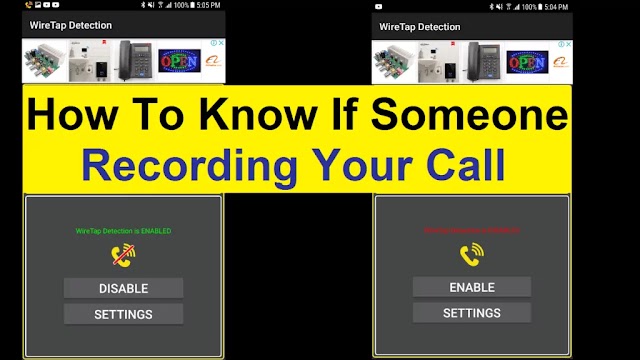


0 Comments
Thank you for connecting me :) as soon as I will read message will get back to you for sure.
Thank you :)